MOBILE BANKING
First Vision Bank offers easy-to-use online and mobile banking from the palm of your hand. Download our mobile app to make transfers, check balances, and deposits wherever you are 24/7. Click one of the buttons below to download our app for iPhone or Android smartphones.
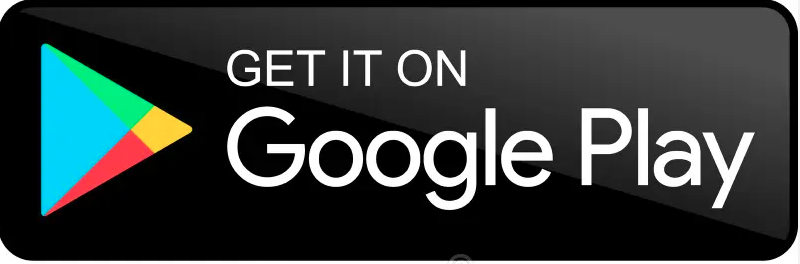

First Vision Bank now offers convenient access to your account anytime you can connect to your mobile device. Mobile Banking allows you to use your smartphone or tablet to:
- Check your account balances
- Transfer money between internal accounts
- View detailed transactions up to 90 days of activity
- Pay bills to existing payees
- Locate Branches and ATMs
Most importantly, your mobile banking transactions are as safe and secure as your online banking activity.
Quick Phone Enrollment
- Download FVB Mobile Banking App
- Open FVB App on your Mobile Device
- Log in using the existing Online Banking log-in ID and password
- Follow provided instructions
- The enrollment process is complete
Get Started!
Mobile Banking is available to all First Vision Bank customers for free.
If you are currently an Online Banking customer:
- Sign into your Online Banking account from your computer
- Choose “Mobile Banking” from the blue Account Summary Box.
- Choose the accounts to include in your mobile banking and “save changes”
- Click “Continue to Mobile Banking.”
- You will be redirected to the Mobile Banking Center. Choose “Enroll a mobile device.”
- Enter your Mobile Number and select your carrier. Click “continue.”
- You will receive a confirmation code within your online banking that will be required to complete the activation of your mobile account.
- A text message will be sent to your mobile device. You must reply with the provided activation code.
- Download the App. (Search for FVBmobile with no spaces.)
For Android devices: Go to Google Play (the Android App Market) and type “FVBmobile” in the search line.
For an iPhone de: Go to the App Store and type “FVBmobile.”
- After the app installation process, you will use the same Online Banking login and password you established for yourself when you set up your account. You should now have access to First Vision Bank Mobile Banking.
If you are not currently an Online Banking customer, go to www.firstvisionbank.com and click on “Enroll.” Once you have signed up for Internet Banking, follow the instructions above to enroll in Mobile Banking.
MOBILE DEPOSIT
We Made It a Snap!
First Vision Bank customers may now DEPOSIT ANYTIME. ANYWHERE. With a few taps and camera clicks, using your mobile device, you can now simply and securely deposit checks into your account without stepping into the bank. You can rest assured that it's as safe as online banking. Anything you need to know about Mobile Deposit can be found in our Frequently Asked Questions below.
Frequently Asked Questions
Online Banking - upgrade coming December 4, 2024